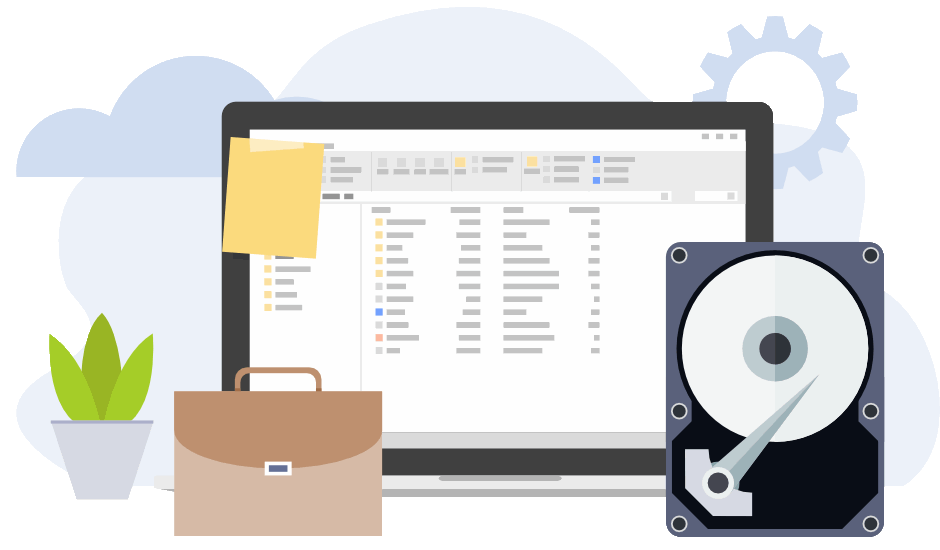
What is WinContig?
WinContig is an easy-to-use stand-alone defragmentation tool that does not create any installation directories or registry entries on your computer. Its purpose is to quickly defragment individual files without the need to defragment the entire disk. WinContig supports FAT32 and NTFS file systems, and works with both hard disks and SSDs.
Version 5.0.3.3 | 1.5 MB | What's new | Older versions
Compatible with Windows Vista, Windows 7, Windows 8, Windows 8.1, Windows 10, and Windows 11

More focus on files
Most defragmentation tools perform a general defragmentation of entire partitions. In a real-life scenario, you often want to defragment a single file or directory. For example, this could be to improve the loading speed of a program file or reduce the loading time of a disk-intensive application, such as a game.
WinContig has been specifically designed to meet the needs of users who focus mainly on files and folders rather than an entire disk.
Its ability to filter files by several criteria combined with its ability to be controlled via command-line switches, make WinContig the perfect tool to defragment particular files that are frequently used and continuously becoming fragmented.
Key Features
Frequently Asked Questions
A list of Frequently Asked Questions about WinContig submitted by users
-
How safe is WinContig?
Defragmentation and analysis processes are based on Windows kernel-mode interface library functions. Thus, performing defragmentation process is safe and there is no risk of losing data, even in the event of a power loss.
-
Can I run WinContig from within a batch file or schedule its execution?
WinContig accepts a number of optional command-line switches that you can use to control how the program operates. This let you call WinContig from within a batch file or use Windows Task Schedule to schedule its execution.
-
Does WinContig use Contig by SysInternals to perform the analysis/defragmentation process?
Absolutely no. WinContig is not a GUI for Sysinternals Contig, nor Contig is embedded within WinContig.
-
WinContig is freeware. Can I use WinContig at work?
Yes. WinContig is released as freeware and you can use it on as many Windows computers as desired for both personal and commercial use. You don't have to register or pay anything.
However, if you find this program useful and would like to support this project, please consider making a donation. -
What is the difference between Quick Defragmentation and Smart Defragmentation?
WinContig supports two different defragmentation methods. If you choose the Quick method, WinContig does look for the first amount of free space large enough to defragment a file into and uses it. Use this defragmentation method if you use tools like Windows Defrag to defragment your hard disk on a regular basis. If you choose the Smart method, WinContig does look for the amount of free space that best fits a file into and uses it. Also, if there is no free space large enough to fully defragment a file into, WinContig does try to reduce the number of fragments of that file.
-
My antivirus program alerts me that WinContig is infected with a virus. Is it true?
No, that's a false positive. Every file included in the distribution package is automatically tested on VirusTotal (www.virustotal.com). We put online a new release only when all files have successfully passed most of the virus scanning engines. WinContig is 100% clean.
Contact Us
Thank you for taking the time to provide us with feedback on WinContig. You can help us focus our improvement efforts by
reporting bugs or making suggestions and comments. We read all feedback carefully.
support@mdtzone.it



































