Uninstallation of WinContig
Note
If you have installed the shell extension of WinContig, prior to unistalling WinContig, you must uninstall the shell extension of WinContig.
To uninstall WinContig, follow these steps:
- Close WinContig.
- Delete the folder in which the contents of the distribution ZIP archive were extracted.
Uninstallation of the shell extension of WinContig
To uninstall the shell extension of WinContig, follow these steps:
- Run WinContig.
- Close all instances of File Explorer if any are open.
- Select Tools → Uninstall the shell extension.
- WinContig will prompt you to uninstall the shell extension.
Select Uninstall to uninstall the shell extension of WinContig or select Do not uninstall to not uninstall the shell extension of WinContig and close the prompt.
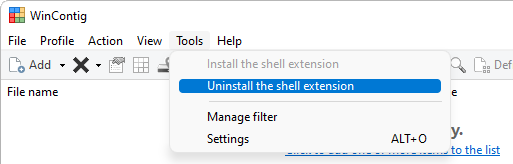
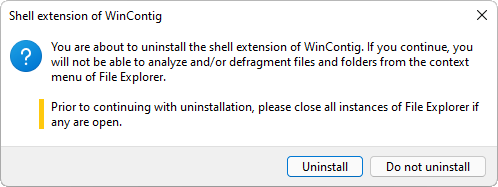
 WinContig | Documentation
WinContig | Documentation