Errors tab
This tab shows the list of all the items that were not processed due to an error. The number of listed item is displayed next to the tab label. The display of the number of listed item can be toggled in the settings of WinContig.
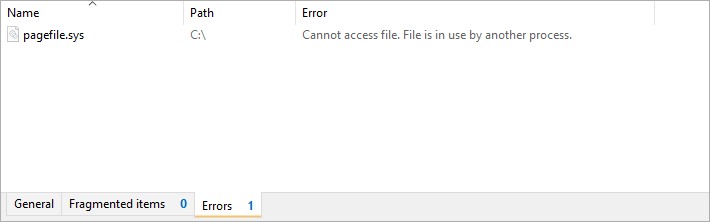
When an item is double-clicked, WinContig opens the item by using its associated application.
Click the right mouse button on an item to show a shortcut menu from which you can access various actions to execute.
Descriptions of the columns in the item list
You can rearrange the order of columns by dragging a column horizontally to the position that you want. The item list has the following columns:
| Column | Description |
|---|---|
| Name | Displays the name of the item. This column also displays the path of the item if you chose to not display item name and path in separate columns in the settings of WinContig. |
| Path | Displays the path of the item. This column is hidden if you chose to not display item name and path in separate columns in the settings of WinContig. |
| Error | Displays the reason why the item was not processed. |
 WinContig | Documentation
WinContig | Documentation